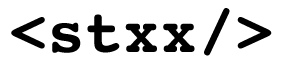stxx.properties Configuration
General Properties
The stxx.properties file is where all of the stxx specific configuration properties are kept. There are a number of general properties that can be assigned in this file, they are:
| Property | Value |
|---|---|
| stxx.allowURLDebug | true | false |
This determines whether "debug=true" can be appended to a query string and debug information will be sent back (if the transformer supports it).
- http://localhost:8080/stxx/index.do?debug=true
Would return the XML data without transforming it. While this is useful for development, it is probably better to disable this for production use.
| Property | Value |
|---|---|
| stxx.writeXMLDebug | true | false |
When debugging information is requested either by use if the previous method or setting the debug property for your transform, this value determines whether that same information will be written to disk. Unless you need the debugging files, turn this off to prevent your disk being filled up with debug files during development/testing.
| Property | Value |
|---|---|
| stxx.debugXMLPath | Path to log file location |
By default, the debugging files mentioned above are written to the /WEB-INF directory. If you wish for them to be written elsewhere, uncomment this property and set it to an absolute path of a directory on your server. If you are using a version of Windows, remember to escape your backslashes, for example ex: c:\\Tomcat4\\logs
| Property | Value |
|---|---|
| stxx.alwaysUseChainedRoot | true (default) | false |
By default, when action chaining has NOT resulted in multiple XML documents, the document created in a Action is modified by stxx to add other elements like request attributes. By setting this property to true, stxx will always use the chained root node as the root node of the document and add the action-created document to it.
| Property | Value |
|---|---|
| stxx.chainedRootNode | The name of the chained root node |
When action chaining has resulted in multiple XML documents or the stxx.alwaysUseChainedRoot property is true, stxx places their root nodes under one new root node. This property determines the name of that node.
| Property | Value |
|---|---|
| stxx.useCSVParameterFormat | true | false (default) |
In previous versions of stxx, multiple values for a request parameter were serialized as comma-seperated values, however, the current behavior is separate "value" elements for each value. To revert to the previous CSV behavior, set this property to true.
Transformers
| Property | Value |
|---|---|
| stxx.transformer.TYPE.class | The name of the transformer class |
| stxx.transformer.TYPE.cache.class | The name of the cache class |
| stxx.transformer.TYPE.cache.name | The unique name of the cache |
| stxx.transformer.TYPE.cache.size | The maxiumum number of elements allowed in the cache |
| stxx.transformer.TYPE.cache.expiryTime | Expiration time of the elements in the cache in seconds |
| stxx.transformer.TYPE.CUSTOM | Custom properties specific to the transformer |
The preceeding properties deal with what types of transformation stxx will recognize. It also allows you to customize the cache that is available to the Transformer. Only the first property is required for a transformer type. If you do not specify the next three properties, values of properties starting with stxx.default will be used. You can further customize each transformer by including additional properties unique to the transformer class by using the CUSTOM properties that will be read in by the transforming class
This Transformer, CachedXSLTransformer, uses a custom property named "mimeType" that is used to set the mime type of the transformation. This is how it is implemented in the stxx.properties file:
stxx.transformer.xml.class = com.oroad.stxx.transform.CachedXSLTransformer stxx.transformer.xml.mimeType = text/xml
Transform Selection
Each transform element is given a name. You can specify how stxx will use that name to choose the correct transform. The default transform selector is the UserAgentSelector which will try to match the browser type to choose the appropriate stylesheet customized for the browser type.
| Property | Value |
|---|---|
| stxx.transformSelector.class | The chosen Selector class |
Serialization
To serialize a request parameter, request attribute, action error, or message resource, stxx calls an implementation of the serializer interface for the appropriate XML format. For example, the CachedXSLTransformer uses an implementation of the SAXSerializer to serialize information. Other transfomers could use other types of XML formats that might have their own Serializer interfaces.
The default serializer uses a custom serializer that recognizes JavaBeans, JDOM, DOM, arrays, collections, and primitive wrappers. To have more control over how an object is serialized, extend these classes and override the methods of your choice. For example, if you wanted to use Castor XML to serialize request attributes, override the serializeRequestAttribute method.
| Property | Value |
|---|---|
| stxx.serialize.sax.class | The class that serializes information as SAX events. Used by all built-in stxx transformers. |
| stxx.serialize.FORMAT_TYPE.OPTION_NAME | A custom serializer property where FORMAT_TYPE is the XML format type and OPTION_NAME is the name of the custom option. |
XML Building Rules
You can configure what information will be attached to the XML in which situations.
| Property | Value |
|---|---|
| stxx.attach.rulesClass | The implementation of BuilderRules that controls what XML is attached in what circumstances. The default class uses the following properties. |
| stxx.attach.resources.include | Matches which requests to attach resource XML |
| stxx.attach.resources.exclude | Matches which requests not to attach resource XML |
| stxx.attach.requestParameters.include | Matches which requests to attach request parameters XML |
| stxx.attach.requestParameters.exclude | Matches which requests not to attach request parameters XML |
| stxx.attach.requestParameters.ignore | Matches which request parameters to ignore |
| stxx.attach.requestAttributes.include | Matches which requests to attach request attributes XML |
| stxx.attach.requestAttributes.exclude | Matches which requests not to attach request attributes XML |
| stxx.attach.requestAttributes.ignore | Matches which request attributes to ignore |
| stxx.attach.requestParameters.excludee | Matches which requests not to attach request parameters XML |
| stxx.attach.errors.include | Matches which requests to attach action errors XML |
| stxx.attach.errors.exclude | Matches which requests not to attach action errors XML |
| stxx.attach.form.include | Matches which requests to attach action form XML |
| stxx.attach.form.exclude | Matches which requests not to attach action form XML |
| stxx.attach.messages.include | Matches which requests to attach action messages XML |
| stxx.attach.messages.exclude | Matches which requests not to attach action messages XML |
XML attachment configurations allow you to have more control over what extra information is serialized and added to your XML document before transformation. For all information types, there will be two lines of configuration - include, and exclude. For the request attributes and parameters, there will be the additional "ignore" configuration line.
In order for information to be attached as XML, the absolute path of the requested URL must match the regular expression defined for the "include" and not the "exclude". Additionally, in the case of request attributes and parameters, the name of the parameter/attribute must not match the regular expression defined for "ignore".
The regular expressions are compatible with Perl5, for example:
stxx.attach.requestParameters.include=.*/public/.* stxx.attach.requestParameters.exclude=.*/public/other/.* stxx.attach.requestParameters.ignore=ID_.*
In this case, the transformation for the URL "/stxx/public/index.do" will have all request parameters that start with "ID_" attached to the XML but the URL "/stxx/public/other/index.do" will not. In forming your regular expressions, please note to use a "\", you must type "\\" due to the properties format. Therefore to match a space, type "\\S".
by Don Brown